Create and download parts book PDF.
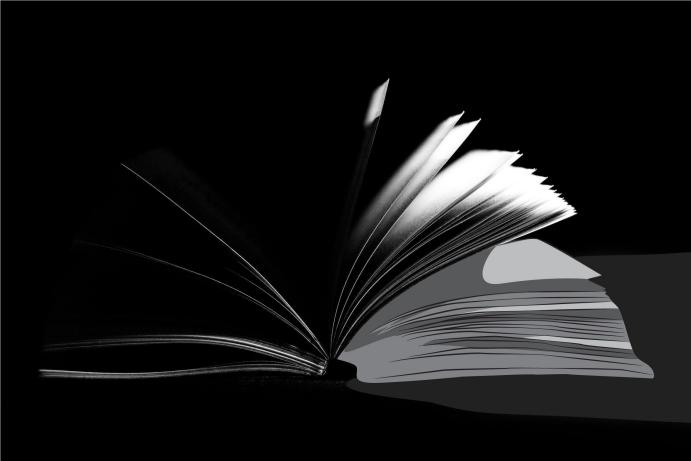
EzParts SaaS
Powerful
parts catalog
print engine.
EzParts Software as a service online parts catalog has a powerful, integrated template based print engine that generates parts books on demand, freeing up your publishing staff's time for work on other tasks. and making your service and repair information available faster, where and when it is needed.
Printing features.
Schematics can be configured to print landscape or portrait. Rotate schematics in the electronic parts book at the time of printing.
Assign templates by product line or allow user selection at time of generating printout. Design multiple templates.
Schematics and resources within the electronic parts catalog can be sent to "do not print" to prevent inclusion in parts books or printing.
Include the Bill of material and schematics on the same or separate parts book pages. Define BOM templates to allow printing schematics and BOMs in different styles.
Include the BOM on the same or separate page from schematics globally or by schematic. Templates support reprinting of schematic on left or right when printing multi-page BOMs.
User and group permissions determine what is schematics and parts book pages are available for the user to print in the electronic parts catalog for the user to print.
Configure additional resources or pages to be printed before or after any one specific resource or page in the electronic parts catalog.
Footnotes provide schematic and parts notes that the user has access to within the electronic parts catalog and are included in the parts book that is dynamically generated.
Powerful template based print engine for printing pages and parts book PDF files on demand directly from the online electronic parts catalog.
The electronic parts catalog's print engine generates the parts book's index dynamically.
Instantaneously generate parts and service manual PDF files in any language ensuring that language is not a barrier for your dealers, technicians and end consumers.
Include replacement parts, up sell parts, similar parts and other parts relations in the automatically generated parts book PDF file.
Parts pages can include serial number information on the parts pages or individual BOM lines and generate serial number specific parts books.
Include "hidden" data. Print this data in your parts books. This includes: book number, special figure and series codes, copyright dates and additional text fields.
Optionally allow dealers or specific users to upload and print catalogs with their custom part numbers. Perfect for re-branding.